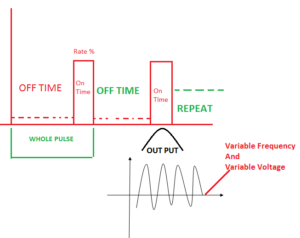[vc_row el_id=”pulse-mode”][vc_column width=”1/2″][vc_column_text css_animation=”top-to-bottom”]
What is PULSE MODE ?
The main reason for introducing the PULSE mode is to allow you to use hot plasma, not cold plasma to do skin resurfacing. When you do skin resurfacing using hot plasma, the PULSE mode allows you to do Meso Therapeutic treatments. After you have done the skin resurfacing using PULSE mode, you can apply whatever product you like on the part of the skin that you have treated and, the skin will be very susceptible to absorbing almost any kind of product. So Pulse Mode gives you an extra edge towards your clinic. The most important point is that you can use HOT Plasma to do skin resurfacing without anesthetics.
Why we don’t need any anesthetics, because we’re operating in very very short bursts of time, in the region of a few milliseconds between 50 to 200 millisecond. You can also operate the pulse more the higher rates, but than PULSE mode will not allow you to do skin resurfacing as we will show you in our video.
The Pulse mode is only possible because of the digital control of the arc duration because of the hands and human eyes not capable of controlling the arc duration as the computer can control. So it’s only possible because a computer is controlling the ON and OFF periods of the TIP of the device.
[/vc_column_text][vc_video link=”https://youtube.com/embed/uRBAdMtNMIc” align=”center”][/vc_column][vc_column width=”1/2″][vc_single_image image=”7117″ img_size=”full”][/vc_column][/vc_row][vc_row][vc_column][vc_empty_space][vc_column_text]
Take Online Test on Pulse Mode
[/vc_column_text][vc_zigzag][vc_empty_space][/vc_column][/vc_row][vc_row full_width=”stretch_row” el_class=”own-grad” css=”.vc_custom_1568187173972{padding-top: 2% !important;padding-bottom: 2% !important;}”][vc_column][vc_column_text]
If, we just understand the little bit of the transitional periods of the ARC, What is it?
When you first time applies an arc onto the skin. It’s not as the arc reaches immediately to its higher power. It will require a bit of time to get the that power level and that bit of time is called the transient period. The growth of Transient goes very fast at the beginning, then it reaches the plateau, which is the nominal power of the arc. An unusually 80 to 90% of the nominal power of the arc is achieved within the 200 milliseconds, it depends upon the frequency and other variables. So you can keep the 200 milliseconds as a benchmark for the moment for example.
Best Application of Beatyteck Plus Pulse Mode is skin resurfacing using hot plasma without the need for anesthetics.
If, you try the same thing with other devices that haven’t got this function. They’re not digitally controlled. This is interestingly too much painful in most of the cases. Resurfacing not only do skin resurfacing but also makes it easier for any substances to be absorbed by the skin.
[/vc_column_text][/vc_column][/vc_row][vc_row el_id=”What-is-Pulse-Mode”][vc_column][vc_row_inner][vc_column_inner][vc_column_text]
How Pulse Mode Works
Try to Define the working of beautyteck Plus Pulse Mode in the right-hand graph. So basically in the user interface, we have 2 options one is Whole pulse and second one is Rate.
The Whole pulse is expressed in milliseconds, let’s assume that, a whole pulse of 1,000 milliseconds, which is equal to the one second and then the rates we are going to use is 1%. So basically 1% of the 1,000 milliseconds is equal to the 10 milliseconds.
That means when you start the device, the TIP is on for 1% of the Whole pulse time, which is around 10 milliseconds and it’s off for 990 milliseconds and, after 990 milliseconds, again it is ON for the 10 milliseconds, Then it’s off again because it’s reached the whole pulse time limit, which is 1,000 milliseconds so it’s off.
Then the process repeats itself over and over and over and over again. So OFF for the 990 milliseconds and it’s ON for the 10 milliseconds.
In the ON time what you will get? If you looked at what you will get on the output of the needle is the usual Sine wave at a certain frequency and certain voltage. ( Refer Right-hand Side Graph).
With our device, you are not able to change the voltage, but only you can change the frequency also.
In most of the devices, you can only change the voltage. you can have maybe 10 steps multi 10 voltage steps. But with our device, we can change an incredible amount of voltage steps and you can change the frequency as well. We’re going to give you the frequency ranges in other videos very important as well so you’ve got lots of variables to play with now to make sure that the concept is very very clear.[/vc_column_text][/vc_column_inner][/vc_row_inner][/vc_column][/vc_row][vc_row el_id=”Pulse-Mode-Full-Explantion”][vc_column][vc_column_text]
Pulse Mode Full Explanation
[/vc_column_text][vc_row_inner][vc_column_inner][vc_video link=”https://www.youtube.com/embed/lgcr9J3ri1k” align=”center”][/vc_column_inner][/vc_row_inner][/vc_column][/vc_row]